How to change the name of a java application in mobile? This is a serious question in most java users. To answer this question, I'm posting this post. Now lets start the steps. I've simpled almost every step. So, it will be easy for you to rename any jar application.
Also read:
Replacing the icons of java apps within mobile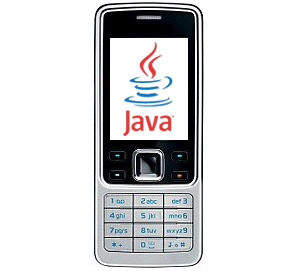
Note.
Before starting renaming please note that you are not going to rename the file name (anthing.jar to any.jar). You are going to rename the application name that is displayed after the installation of the app/game.
Required apps
Steps.
- Install Uc browser and mini commander
- Download the java app that you want to rename through uc
- After downloading rename example_JAR to example.Zip
- Open mini commander and point it to the location of the zip file
- Click the zip file. The MC will open the zip file and its components
- Open META-INF folder and press 4 on MANIFEST.MF
- Select UTF-8
- Press 5 and locate
MIDlet-Name: Appname
- Rename the name of the app as your like after leaving a space from :
- Press ok or 5
- If the MC open press left soft key
- If it reopens your phone's text editor press options and select "cancel" and press Left soft key
- Press the up button twice. You will see the folder with the zip
- Press 6 (long) and rename it from anything.zip to anything
- Exit the MC and open the folder with the file and rename it to anything.jar
- The folder will be refreshed if it is Nokia and displays the name you entered. If it is Samsung install the file
That's it your app name will be renamedIf you have any doubts or errors feel free to comment below. If your Samsung phone doesn't support apps above 400 kb read
how to play high memory games in Samsung. At last a small link to
Top 10 Java games 2013

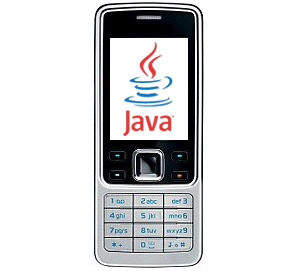

Comments
Post a Comment
Don't fell shy to post your comments. You are welcome always.