After the last post about
renaming java apps within a java phone, I'm posting this how to change the icons of the java apps / game. Before reading this post read the last
post because you will get the basics about editing the java apps within the mobile.
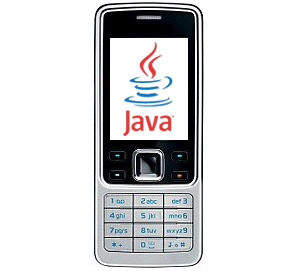
Changing the icon of java apps in mobile
Like the renaming process, this process also needs Minicommander and UC Browser. To download minicommander visit iurli.tk/mc .
Note:
Many mobiles support 48x48 or less resolution icons for java programs. Some advanced java mobiles support large images but display in 48x48. So always use 48x48 size images if you're going to distribute the molded apps. If you're going to replace for your own use you can use any images if your phone supports it.
Steps
- Download the program you want to mod in UC
- Change the name from _jar to .zip.
- Save the image you want to replace with in your phone
- Open MC
- Locate the zip in first column and the folder containing image in the second column
- You can skip between the columns using the Left soft key(LSK)
- Open the Mainfest.mf in meta-inf folder in the zip file
- Press 4 and select UTF-8
- Locate the Midlet-icon: and note the path. Mostly it will be /i.png or /icon.png
- Press LSK to exit edit mode
- Press Lsk to move to 2nd column and rename the name of the image you want to replace with as the name of the existing icon by pressing 6 (long)
- Press 5 to copy to the zip
- Select the compression level 9 and the Replace if exists "yes" and press ok
- Move to the first Column and navigate to the folder containing the zip file
- Rename .zip to jar(no dots)
- Exit MC
- Go to the folder containing the file in mobile
- Rename it from jar to .jar
- Now the phone will refresh and you will see your icon

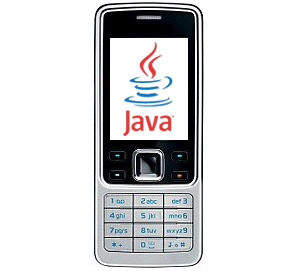

Comments
Post a Comment
Don't fell shy to post your comments. You are welcome always.